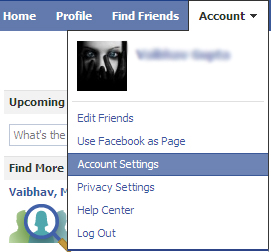Facebook has changed its photo slider in some countries today only. Although this new feature is pretty cool and user friendly but it has hidden option to download or report an image. It doesn’t mean that Facebook has removed those features, but it has hidden them.
So to download an image
That’s all Folks!



 button.
button.