In this article you'll learn how to prevent unwanted e-mail generated by -:
To avoid these unwanted E-mail's
follow these steps:
Apps on Facebook - Although the method given above is a good way to prevent e-mails for Facebook apps but there is an another way too :p. At the time, you grant permission to any app to send you e-mail directly do a simple step. Simply change your e-mail address to anonymous e-mail !
after changing, give permission to the app.
- Apps on Facebook
To avoid these unwanted E-mail's
follow these steps:
- Log-in to your Facebook account
- Go to Account > Account Settings.
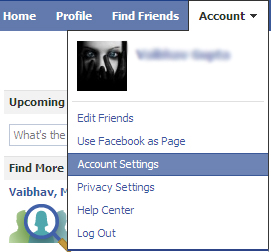
- On the Left pane, click on Notifications Settings.

- Then search out for envelope sign as shown in image below and in which you find envelope sign, click on edit button in front of it.
- Then deselect all the notification of e-mail
- After deselecting your view would be similar to image below
- Similarly deselect e-mail for every type of notification and click Save Changes. You are done!
Now enjoy your E-mail id free from Facebook Notifications. But wait, work isn't complete yet. If you want that in future too, none of the Facebook app send you an E-mail and you didn't want to repeat the whole procedure after several periods, read below to prevent e-mails for apps.
Apps on Facebook - Although the method given above is a good way to prevent e-mails for Facebook apps but there is an another way too :p. At the time, you grant permission to any app to send you e-mail directly do a simple step. Simply change your e-mail address to anonymous e-mail !
after changing, give permission to the app.
Now, enjoy your inbox free from Facebook's mail.








0 comments:
Post a Comment
Dear visitor,
How-to updates its articles at regular intervals to ensure that you always receive the matter which is up-to-date. Even then if you are not satisfied by our article or having any complaint regarding our post, just leave a comment along with your e-mail address.