Many a times you may have faced problems that your friend or
people read your document, which you do not want them to read. You may either
cut off their access to your files but in many cases, it is not possible. So,
the best way to overcome this problem is password protect or encrypt your
documents. It’s too easy to do so.
Create your document
- To password protect your document, create a document and save it. I
recommend you to create it’s at least 2 copies and save one in a secret place
so that in case, you forget you password, your data remains safe.
Apply password to
your document – To apply password to your document follow these simple
steps:
- Go to office button (at top left corner)
> Prepare > Encrypt document.
- A dialogue box demands your password. Enter the desired password
and hit “OK”.

Now again type your password in the dialogue box appeared on screen.
- Press Ctrl + S and close your document
Open your file – Open
your file. It’ll prompt you to enter password. If you enter wrong password,
your document will not be displayed.
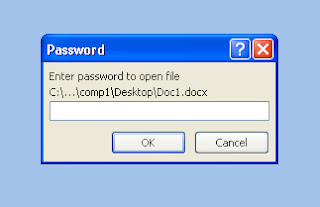
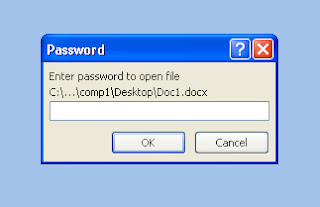
TIP:
You may use this document as a guide or an e-book. Just upload it on your site
and set a payment for it. E-mail the password to one who pays you for it. So
without any technical information you may protect your book from every Tom,
Dick and Harry.
Warning According to Microsoft there is no other method of opening you document in case you forget your password so keep it at a safe place.


