Google is the most powerful search engine present on net. Its gives the best and most reliable search results from all over the world. Millions of people buzz around google every second but what if, if the google search bar comes to our site. To add google bar to a site
follow these steps:
follow these steps:
- Sign in to your Google account. I need not explain it
- Go to http://www.google.com/cse/
- Click on "Create a Custom Search Engine" button on the right side.
- In the name column, write the desired name of your Search Bar. In next column give a short description of your search engine(optional).Similarly fill the first page of form and click on next.
- Now set the design, layout, colors of your search engine.
- After this click on next.You'll get the code. Paste the code at desired place in body section of your webpage.
- You are done. Try you new search engine!
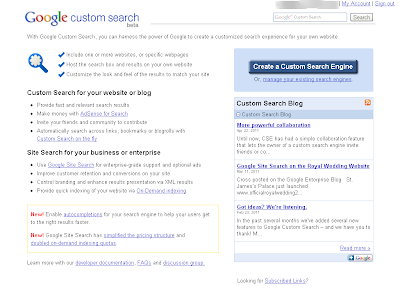



0 comments:
Post a Comment
Dear visitor,
How-to updates its articles at regular intervals to ensure that you always receive the matter which is up-to-date. Even then if you are not satisfied by our article or having any complaint regarding our post, just leave a comment along with your e-mail address.